|
Size: 4196
Comment:
|
← Revision 205 as of 2021-05-23 21:04:15 ⇥
Size: 4889
Comment: Switch to libera.chat for IRC
|
| Deletions are marked like this. | Additions are marked like this. |
| Line 1: | Line 1: |
| Where To Get The Best Deals On Landscape Supplies<<BR>> <<BR>> By landscaping your home, you can make it look amazing. With just a few tips and tricks, you can become a better landscaper. Keep reading to see how you can make your home really stand out. [[http://animetion.altervista.org/modules.php?name=Your_Account&op=userinfo&username=GeneOreil|website]]<<BR>> <<BR>> |
||||||<tablestyle="width: 100%"> '''DepSpec''' || || [[https://launchpad.net/depspec|Launchpad Project]] || [[http://bzr.gpio.ca/~kyle/depspec/depspec|bzr branch]] || [[/Packages]] || ||[[https://www.paypal.com/cgi-bin/webscr?cmd=_donations&business=TFKyle%40gmail%2ecom&item_name=depspec&amount=20%2e00&no_shipping=0&no_note=1&tax=0¤cy_code=CAD&lc=CA&bn=PP%2dDonationsBF&charset=UTF%2d8|{{https://www.paypal.com/en_US/i/btn/btn_donate_LG.gif|donate}}]] || |
| Line 6: | Line 5: |
| <<TableOfContents(2)>> | |
| Line 7: | Line 7: |
| [[HTML(<iframe src="http://www.metacafe.com/embed/11056253/" width="440" height="440"></iframe>)]] http://www.socwall.com/images/wallpapers/37230-290x260.jpg A great landscaping tip that everyone should use is to make a list of all the materials you will be needing prior to starting on your project. You don't want to jump in without planning, and learn that you've made a mistake, and can't complete your project because you're missing crucial items.<<BR>> <<BR>> Quality products are worth their higher cost. Home improvement stores may sell inexpensive products, but if their quality is low, you aren't getting a good value. Go to specialtystores to get good products and advices from experienced workers. It's worth the extra money to get products and advice that truly work.<<BR>> <<BR>> Choose all of your plants wisely; this can really change how successful your landscaping project becomes. You want to avoid things like putting plants that need lots of sunlight in a shady area. Don't plant a tree in an area that offers little room for it to grow. Take the time to make sure your plants thrive wherever they are planted.<<BR>> <<BR>> [[http://reyanthony.free.fr/old_wikijeu/index.php5?title=Utilisateur:KatiaCornish|web page]] Landscaping goes well beyond simply planting trees and grasses. Consider cement, wood or iron structures to add a little texture to your yard. You can add more depth to your yard by adding archways, pergolas, decks or birdbaths. All of these materials and features are available at any price point you need to match.<<BR>> <<BR>> When it comes to landscaping, don't just stick to a few types of plants. Doing so can help protect your landscape design in case of disease or insect infestation. A single threat of this kind can devastate your yard if you rely on one plant species that is vulnerable to it. The health of plants is dependent on diversity.<<BR>> <<BR>> Ask an expert to test your soil before you plant. Getting your soil tested allows you to figure out what you need to change in your soil before planting anything. This can help your plants grow more easily and increase the likelihood of a successful project.<<BR>> <<BR>> Always measure out how much room you have to work with before going out to buy plants. This will allow you to know exactly how much of any item you need. This simple step can ensure you do not end up with either a shortage or surplus of materials.<<BR>> <<BR>> Landscaping an entire residence at the same time can be difficult. It's better to divide and conquer one area at a time. It also will help you make changes to the design as you find changes that need to be made.<<BR>> <<BR>> If you are doing a landscaping project alone, make sure to stop and estimate costs first. First, write down a list of the needed materials and equipment. Next, determine where you should buy these materials. Prices can vary wildly based on where you make your purchases. Do your homework to find out where you can buy plants for less, such as wholesale nurseries or plant marts in downtown areas.<<BR>> <<BR>> home improvement ([[http://moodle.wikieducator.org/user/profile.php?id=42211|moodle.wikieducator.org]]) Always keep any existing structures in mind prior to any landscaping project. Make sure to locate underground cables, water lines, and septic drainfields before you begin in order to avoid running into them later. Also call your local municipality to come out and mark the underground wires before you begin digging.<<BR>> <<BR>> Since you are now aware of what can be done you can make changes today. A yard that makes you smile as you go out the door could change the mood for your day. You will love pulling up to your home and observing the beautiful landscape. You'll definitely see that it's worth all the effort. |
= Depspec = Depspec is a small program written in Python that allows you to view a Binaries Dependencies (and symbols that it exports/imports from deps), currently it supports ELF (via marienz'es elf.py) and PE (via. diSlib64). also planned is UT package files (using the parser I wrote) and while it's not really a binary format gentoo ebuilds. Depspec is highly modeled after [[http://www.dependencywalker.com/|Dependency Walker]], and was initially made as a linux-compatable alternative to it, however currently it doesn't have all the features and doesn't integrate in windows as well as dependency walker (would like to fill out most of the features, but some things (symbol demangling fex.) are a bit hard). <<Anchor(Requirements)>> == Requirements == Depspec requires [[http://python.org|Python]] (2.5+), [[tfplib]], [[http://gtk.org|Gtk+]] and [[http://pygtk.org|PyGtk]] (in windows [[http://sourceforge.net/projects/pywin32/|pywin32]] is also required). eventually there should be support for using Qt/PyQt or other toolkits instead of Gtk+/PyGTK, but not yet. For getting depspec and tfplib from version control you will also need a couple version control tools, namely [[http://bazaar-vcs.org/|Bazaar]] and [[http://subversion.tigris.org|subversion]]. <<Anchor(Downloads)>> <<Anchor(Downloading)>> == Downloading == Once you've gotten [[http://bazaar-vcs.org/|Bazaar]] you can get my depspec branch from either the launchpad mirror (might lag behind a bit, but is most likely a lot faster than branching from my server) or from my server by running: {{{ bzr branch lp:depspec }}} for the launchpad mirror, or: {{{ bzr branch http://bzr.gpio.ca/~kyle/depspec/depspec }}} for my server. <<Anchor(Installing)>> == Installing == for Premade packages for a couple OSes/Distros see [[/Packages]]. if there's no Package or Standalone Binary for your OS/Distro or you want to hack on depspec you'll have to install depspec manually. First you'll want to make sure all the deps are installed/install the ones that are missing, on windows you might want to look at [[Windows/Python]] for a couple things you should do after installing Python, and [[Windows/Gtk]] for a few methods of installing a gtk runtime in windows. after the deps are all installed you can install depspec itself, it uses distutils and has a good structure for using PYTHONPATH or symlinks as mentioned in InstallingPythonPackages so you can use one of the methods described there to install it. if using 2 or 3 you might want to do a couple extra things: * on unix-like systems: * either add /path/to/depspec/scripts to PATH or add a symlink in /usr/local/bin pointing to /path/to/depspec/scripts/depspec , after doing this you should be able to run depspec from a terminal * for desktop environments using the freedesktop.org menu spec (gnome, kde, xfce) either copy /path/to/depspec/data/depspec.desktop to ~/.local/share/applications or add a symlink in ~/.local/share/applications pointing to /path/to/depspec/data/depspec.desktop, and after doing either of those run update-desktop-database . after doing this the menu should have a depspec entry in Programming * on windows systems: * create a shortcut (Right Click in a dir or on the desktop -> New -> Shortcut...) to C:\Python25\pythonw.exe -m depspec.ui.gspec , this should run depspec's gtk ui when run. <<Anchor(Contact)>> == Contact == feel free to join #init or /query me directly on irc.libera.chat (nick: TFKyle) if you want to ask me any questions, discuss code or generally just stab me :) Also, you can submit bugs, ask questions, submit feature requests (blueprints) and submit translations at the [[https://launchpad.net/depspec|launchpad project for depspec]]. <<Anchor(Screenshots)>> == Screenshots == Depspec on Linux:: {{attachment:depspec.png}} Depspec on Windows:: {{attachment:depspec-win32.png}} Hacked up UT support:: {{attachment:depspec-ut.png}} * not in svn currently, needs to be worked out more <<Anchor(Similar Tools)>> == Similar Tools == * [[http://www.dependencywalker.com/|Dependency Walker]] (depends.exe) * [[http://www.purinchu.net/wp/2007/10/24/elf-library-dependency-viewer/|ELF Library Viewer]] (elflibviewer) - should probably steal the search feature and mentioning the full path (in an Info tab along with other info possibly?) |
DepSpec |
||
Depspec
Depspec is a small program written in Python that allows you to view a Binaries Dependencies (and symbols that it exports/imports from deps), currently it supports ELF (via marienz'es elf.py) and PE (via. diSlib64). also planned is UT package files (using the parser I wrote) and while it's not really a binary format gentoo ebuilds.
Depspec is highly modeled after Dependency Walker, and was initially made as a linux-compatable alternative to it, however currently it doesn't have all the features and doesn't integrate in windows as well as dependency walker (would like to fill out most of the features, but some things (symbol demangling fex.) are a bit hard).
Requirements
Depspec requires Python (2.5+), tfplib, Gtk+ and PyGtk (in windows pywin32 is also required). eventually there should be support for using Qt/PyQt or other toolkits instead of Gtk+/PyGTK, but not yet.
For getting depspec and tfplib from version control you will also need a couple version control tools, namely Bazaar and subversion.
Downloading
Once you've gotten Bazaar you can get my depspec branch from either the launchpad mirror (might lag behind a bit, but is most likely a lot faster than branching from my server) or from my server by running:
bzr branch lp:depspec
for the launchpad mirror, or:bzr branch http://bzr.gpio.ca/~kyle/depspec/depspec
for my server.
Installing
for Premade packages for a couple OSes/Distros see /Packages.
if there's no Package or Standalone Binary for your OS/Distro or you want to hack on depspec you'll have to install depspec manually.
First you'll want to make sure all the deps are installed/install the ones that are missing, on windows you might want to look at Windows/Python for a couple things you should do after installing Python, and Windows/Gtk for a few methods of installing a gtk runtime in windows.
after the deps are all installed you can install depspec itself, it uses distutils and has a good structure for using PYTHONPATH or symlinks as mentioned in InstallingPythonPackages so you can use one of the methods described there to install it. if using 2 or 3 you might want to do a couple extra things:
- on unix-like systems:
- either add /path/to/depspec/scripts to PATH or add a symlink in /usr/local/bin pointing to /path/to/depspec/scripts/depspec , after doing this you should be able to run depspec from a terminal
- for desktop environments using the freedesktop.org menu spec (gnome, kde, xfce) either copy /path/to/depspec/data/depspec.desktop to ~/.local/share/applications or add a symlink in ~/.local/share/applications pointing to /path/to/depspec/data/depspec.desktop, and after doing either of those run update-desktop-database . after doing this the menu should have a depspec entry in Programming
- on windows systems:
create a shortcut (Right Click in a dir or on the desktop -> New -> Shortcut...) to C:\Python25\pythonw.exe -m depspec.ui.gspec , this should run depspec's gtk ui when run.
Contact
feel free to join #init or /query me directly on irc.libera.chat (nick: TFKyle) if you want to ask me any questions, discuss code or generally just stab me ![]() Also, you can submit bugs, ask questions, submit feature requests (blueprints) and submit translations at the launchpad project for depspec.
Also, you can submit bugs, ask questions, submit feature requests (blueprints) and submit translations at the launchpad project for depspec.
Screenshots
- Depspec on Linux
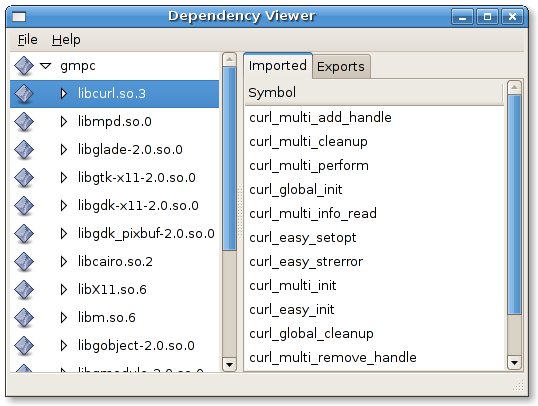
- Depspec on Windows
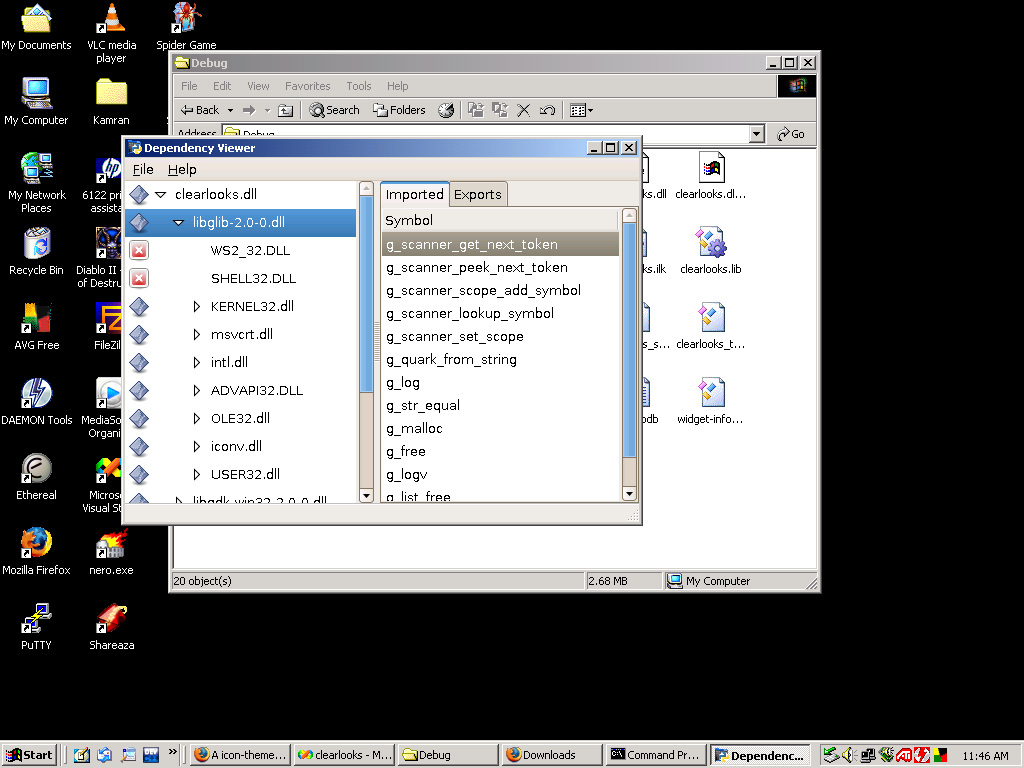
- Hacked up UT support
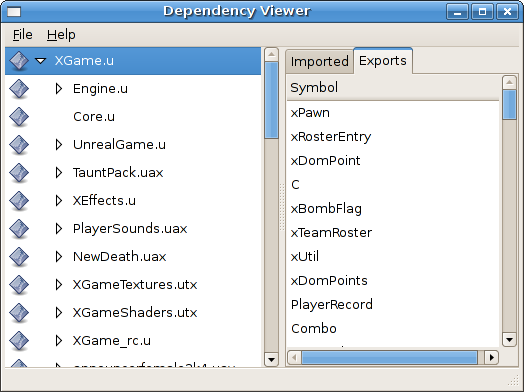
- not in svn currently, needs to be worked out more
Similar Tools
Dependency Walker (depends.exe)
ELF Library Viewer (elflibviewer) - should probably steal the search feature and mentioning the full path (in an Info tab along with other info possibly?)

